How To Change Youtube URL – A Complete Guide

Every artist loves to sign their piece of art. A professional Youtuber is nothing less than an artist and a creator. This is the reason the famous YouTubers are using the customized URL for their channel. Are you a new YouTuber and want to use a customized URL for your youtube channels?
Almost every year the youtube is updating some extra youtube features. So what is going to help you to customize your youtube URL? Most importantly, when you are having the knowledge about how to change Youtube URLs. You can customize your URL whenever you are going to require it.
Do check out the advantages of the customized URL and change your URL today.
The Advantages Of Using The Customized Youtube URL
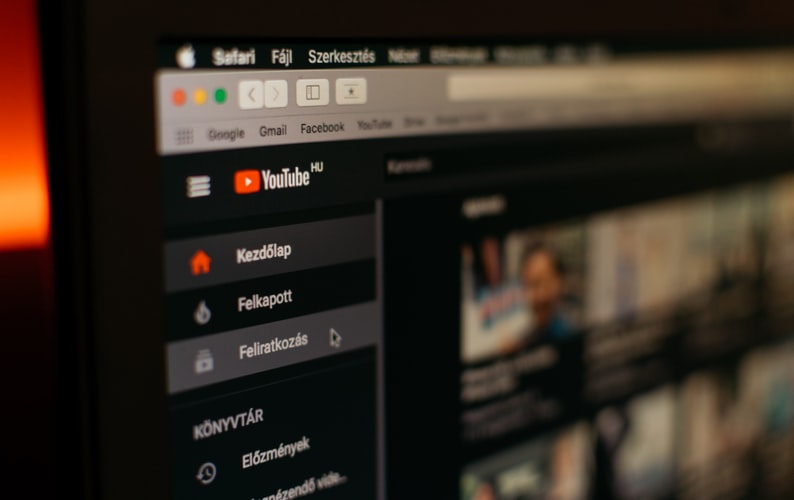
You probably see how most of the popular YouTubers are using the small customized username incorporating youtube URL. These URLs are easy to find more. You want to be popular more. You have to use your customized URL.
Do the first check out the advantages of using the customized URL.
- Customer URLs are shorter than the regular youtube URL.
- The shorter Youtube URL is easy to remember by your viewers.
- When you are using the custom URL, your regular audiences are going to find the desired URL without wasting any time.
- Most YouTubers customize their URL by embedding their name. Your user’s name is going to be popular in these ways.
These are the advantages of using a customized URL. The change URL youtube is going to improve your viewer’s satisfaction. When you are turning your youtube video easily, your viewers can easily find your video.
Most of the YouTubers asked about can you change your youtube URL. This answer is lying under the answer of change criteria. You get it correctly. Everyone can not change their channel URL. When you want to know how to change your youtube URL, first do check the criteria first, then change youtube.URL.
Are You Eligible To Change The Youtube URL Name?

When you want to customize your URL, do check the eligibility first.
- You must have 100+ subscribers of your channel then only you can change the youtube account URL.
- Your complete youtube account information will help you change your URL and customize your youtube channel.
- When you want to know how to change youtube URL, you must apply the knowledge to at least a one-month-old youtube channel. For new channels, customizations won’t be possible, especially those which are not one month old.
Step By Step Process On How To Change Your URL On Youtube

When you are eligible and fulfill the criteria of using a customized URL, you can proceed to the main topic of how to change youtube URL. Youtube gives your three times options to change your URL in a year. So you will get three options to modifying your URL as per your requirements.
Here are the simple steps to change your youtube URL.
Step1: Do sign in to your youtube account.
Step2: Go to your youtube studio option.
Step3: Choose the youtube channel to customize options from your youtube account.
Step4: Under the customization option, you will get the options to customize your channel URL.
Step5: Click on your channel URL from the customization option. Here will going to see your auto-generated URL.
Step6: If you want to modify your channel URL, you can do it from the customization options.
Step7: Edit the existing URL and publish it.
When you already have a customized URL, you can also change the URL at least three times a year. You can do it from your youtube account.
Let’s see how to change youtube URL, which is already customized and how to change the featured video on the youtube channel.
How To Change Your Existing Customized URL
The following process is the answer to how to change youtube URLs for existing videos and channels. But when you want to customize the youtube URL for the new youtube channels, you must follow some different steps.
Here are the steps to customize the URL for new channels.
Step1: Sign into your youtube account.
Step2: Then click on your channel settings option.
Step3: Choose the advanced setting options from the channel settings column.
Step4: From the channel settings options, you will manage youtube account settings.
Step5: From the youtube account overview, you can change your youtube channel name.
Step6: Then you will get the customization URL option, customize the new URL for your channel and change the existing name.
How To Change Featured Video On Youtube

The following parts are the answer to how to change youtube URL. Like the new customized short URL, youtube change featured videos are a great way to attract new viewers to your channel.
Here are the steps to add or change the featured videos on youtube.
Step1: From the customization youtube channel, you are getting many options to change the features.
Step2: For changing the featured videos on youtube, you have to visit the customization option again.
Step3: From the customization layout, choose the video options.
Step4: From the video options, choose the add video options and upload a new featured video.
Step5: After you finish uploading, you have to click on the publish button.
For better customer response, if you are going to upload your profile pictures and the featured videos, this will help you more.
Wrapping It Up:
When you want to know how to change youtube URL, you try to get the viewer’s maximum attention. These new featured videos and the New customized small URL is working as the booster. Your username is becoming more popular. Your followers are searching the channels based on your usernames. So what is your planning for how you want to customize your new URL for your channel? Do not forget to comment back to us.
Read More: