How to Create a YouTube Channel (Step by Step Guide)
YouTube is a Google-owned video platform that boasts more than a billion users. People log in every day, spend hundreds of millions of hours watching videos and generate billions of views. What’s even more interesting is that even with such an incredible reach, less than 15% of small businesses actively use YouTube. Maybe that’s because videos are more difficult to produce compared to images and blog posts. At least that’s the perception most small businesses have. However, producing video has become easier over the past few years, presenting a great opportunity to increase online reach and widen the customer base. Before we learn how to create a YouTube channel, let’s discuss a few reasons why having a channel is beneficial for individual or business.
Reasons to Create a YouTube Channel:
There are many possible motivations for creating a YouTube channel, but here are the most trivial ones.
Massive audience:
YouTube exposes your business to a larger audience than ever before. More than 30 million active users log in every day, and 15.7 billion people use YouTube each month. While there is no guarantee that your videos will reach all 30 million daily users, a small fraction of that audience could give your business significant online visibility.
Additional syndication:
You can share any videos uploaded on YouTube on other social media platforms. This leads to additional views, shares, new subscribers…the sky really is the limit.
Multichannel dominance:
There is a good chance that your followers on one channel will start following you on other channels, so long as you engage them. That said, it won’t take much to get your Facebook, Twitter and Instagram followers to subscribe to your YouTube channel.
New content formats:
Cisco estimates that video will account for 82% of all internet traffic by 2021. This is pretty incredible considering it accounted for more than 70% of internet traffic in 2016. Anyone interested in content marketing will have to consider leveraging more than just text-based content to get ahead of the competition. YouTube is a powerful medium for producing and distributing video content.
On-site integration:
Embedding YouTube videos to a website is easy, particularly when using a template-based builder. It is a great way to highlight the best videos as a way to promote your channel. This also offers an easy way to upload branded video content without incurring additional hosting costs.
Direct revenue:
Your YouTube channel can be a source of revenue if it becomes popular enough. All you have to do is enable ads and you’ll be able to make a few dollars for every thousand views. While this won’t have too much of an impact on the bottom line, it is a great way to offset production costs.
What to do Before Creating a YouTube Channel:
Declare a specific niche:
It is important that declare a niche and find a way to differentiate from the competitors. Ideally, you should choose a niche that you are an expert in. It should also be unique enough to stave off the competition.
Production schedule:
Push yourself to produce at least one or two videos each week. A small backlog of videos will come handy, especially when finding time to create new ones proves difficult.
Identify a target audience:
All your efforts will be for nothing if you don’t know who your target audience is. While this isn’t something you’ll need to do when creating a channel, planning ahead is important if you want to be successful. Define who the target audience is, their core values, what they like and what they are currently lacking.
Create content and optimize:
You need to create videos and upload them to the channel. More importantly, you should optimize the videos and channel for search. Consider many of the considerations you do for search engine optimization such as target keywords in video titles and descriptions, video categorization and subscriber comments & likes.
Creating a YouTube Channel:
Create a Google Account:
You should probably skip this step if you already have a Google account. If you don’t have one, here is how to go about creating a Google account.
Go to https://www.google.com/
On the upper right-hand column, click on Sign In

You’ll be taken to Google’s Sign In page. Click on More Options

image source: hubspot.com
Click Create Account
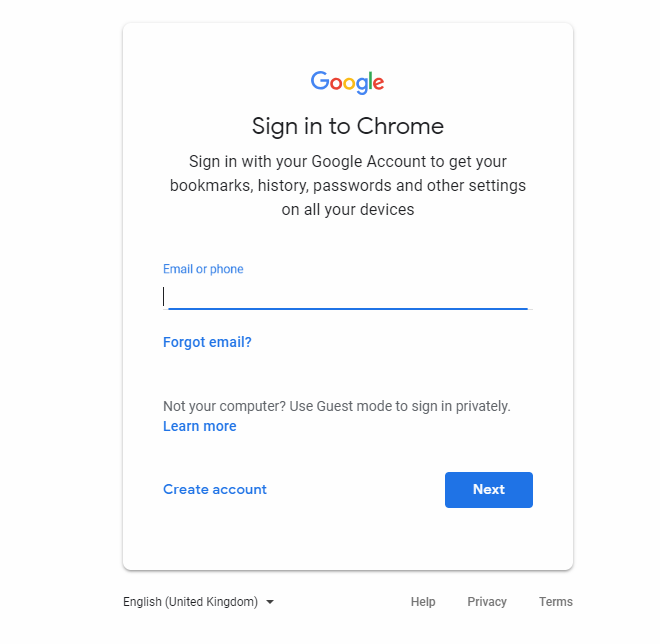
You’ll be guided through a series of steps. Once the account is set up, go to www.YouTube.com and click Sign In
Enter your user name and password
Optimize With Brand Details:
The next step is to create a YouTube channel. Click on the user icon in the right hand corner. Locate Settings from the drop-down menu that appears and

Image source: hubspot.com
click on it. You will be directed to Account Overview.

Image source: hubspot.com
Click on Create a New Channel under Additional Features. When creating a brand channel, the name doesn’t have to be same as the one used for the Google account. However, we recommend a name that reflects your brand.
Enter the Brand Account name and verify via voice call or text. Enter the verification code you receive and proceed to the dashboard.
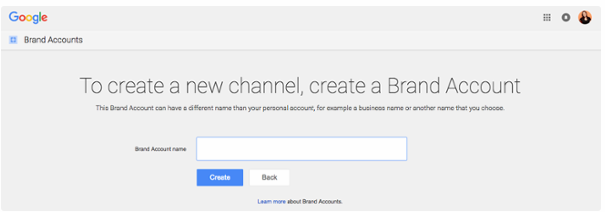
Image source: hubspot.com
Customize your Channel:
There are two main elements when it comes to YouTube Channel customization i.e. visuals and descriptive details.
Google offers a plethora of resources to help content marketers create and add channel art. These include a collection of images and image editing tools. It is important that you create responsive art that matches dimensions of different devices like TV, computer and mobile phones. The good news is that Google has a handy image that represents the dimensions for various viewing platforms. There is also a video explainer to help you out in case you get stuck.
You’ll want to upload a profile photo and update the image in the “About Me” section. This is particularly important if you are creating a brand channel. When you click on “Change” under the profile icon, you’ll be taken to a page where you can edit Brand Account information. Choose an image that is at least 800 x 800 pixels and add channel art.
To edit descriptive details, click “Customize Channel” on the channel dashboard. You’ll be directed to a basic channel page.

Click on the cogwheel on the right, then click on “Advanced Settings.” Enter the basic information about your brand e.g. where you are located (country) and descriptive keywords for optimization.

This is also where you’ll choose whether you want to appear as a recommended channel, make ad selections, link an AdWords accounts and add a Google Analytics tracking ID.
The next step is to add channel description and links. Click the “About” tab in the Channel Customization dashboard. You’ll be asked to fill in a channel description, contact information and social media account links.

You can choose up to five links to overlay channel art, and this may include links to social media channels.
Add Videos and Optimize your Channel:
It is incredibly important that you optimize your YouTube Channel for search engines. After all, the main goal of creating this channel is to improve online visibility and without discoverability, your efforts are mute. Optimization goes beyond creating clear videos. It extends to the title, description, tags and category.
One of the first things people are drawn to is the title. It often determines whether or not a visitor will watch your video. Use enticing, clear and concise titles for your videos.
The description should be limited to 1000 characters. When creating a description, keep in mind that people visit YouTube to watch videos not read. The platform only displays the first 2-3 lines of text, which equates to about 100 characters. As such, you should aim to front-load the description with the most important details.
Tags inform viewers and YouTube what your videos are about. YouTube uses tags to associate your content with similar videos, which can go a long way towards increasing views and number of subscribers. Use tags cautiously, because using misleading ones can result in Google penalties and hurt your SEO efforts.
In addition to grouping similar videos, categorization helps marketers answer questions like;
- Do videos in the same category share similar attributes such as length, format or production value?
- Who are the most popular creators in the category and what makes them different? Better yet, what do they do well and what are they known for?
- Do audiences of similar channels in a certain category share any similarities?
There you have it – everything you need to know about how to create a YouTube Channel. The next step is to keep creating meaningful and actionable content for your viewers. Don’t forget to optimize the channel for YouTube and search engines. It won’t pick up on the first day or get thousands of subscribers in a week. Like most things, it will take a while before reaping the fruits of your efforts. Just remember to keep your viewers engaged and looking forward to the next upload. Viewers expect consistency, so don’t upload a few videos and neglect the channel. When the channel picks up, you can invest in YouTube ads to increase visibility. It could be the icing on the cake you’ve been looking for.
Read also:
